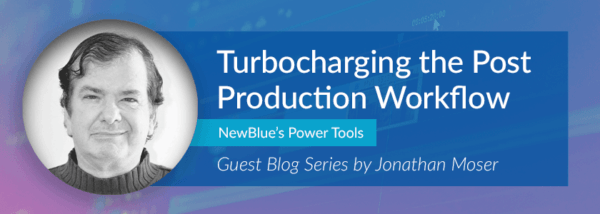
In this blog series, 6-time Emmy winning editor Jonathan Moser reviews NewBlue’s arsenal of top problem solvers to save you time, money and the headaches of common post production problems…
Part 1 of 24
Introduction
Over the years, the demand on offline and finishing editors has risen exponentially—giving us a lot of stress and agita (as well as really bad eating habits) while hours increase and budgets decrease. Fortunately, software companies have helped us keep the pace by creating smart and well-thought-out tools to help soothe the savage post production beast and streamline your editing.
NewBlue (better known as NewBlueFX), the San Diego-based tech company has, for years, been producing some of the most efficient and cost-effective tools for post production workflows in the industry. Producing products for a dizzying array of edit platforms, they (in my opinion) deserve greater visibility and utilization in the higher-end Avid post marketplace, though these filters work through the whole array of edit platforms that NewBlue supports.
Recently they’ve asked me to sift through their entire collection of products to pick out the most useful for maximizing the post workflow and helping editors with some heavy lifting. In doing so I discovered that rather than thinking of them as effects filters, I see many as power tools for post efficiency. They’re not just for prettying up pictures, but solutions to many day-to-day problems.
Add in the fact that not only do these save time, money and effort, but they’re accessible for a cost even the novice freelancer can afford – I think they belong in every editor’s toolkit.
With that said, I’m going to highlight some of the gems I’ve found, where they’re useful and how they can save you time, money and, most importantly…sanity.
PRESETS ARE AN EDITOR’S BEST FRIEND
One secret to NewBlue’s arsenal of power post tools is its growing library of supercharged presets that help you get to where you need to go in a flash.
Whether it’s making quick work of reformatting aspect ratios, reorganizing your screen for a 5th unexpected talking head, creating startling new graphics backplates, producing massive aspect ratio reformatting jobs, or highlighting a specific person in a wide shot, NewBlue presets allow you do things in a snap… and even newer presets are on the way.
One other thing to know: many of these tools perform operations that previously required multiple layers, like PIP and highlighting operations… now you can do them in one step, saving you headaches and precious time.
In this blog series, I’ll dig under the hood and talk about ways to make your workflow hum.
 Jonathan Moser is a veteran 6 time Emmy Winning Editor/Producer in New York. He has edited for all major networks and also writes for various post production publications. He has worked as post supervisor and senior and supervising editor in addition to being series producer for a docu-reality series for Animal Planet. Currently, he is looking for his next project in New York and is open for business.
Jonathan Moser is a veteran 6 time Emmy Winning Editor/Producer in New York. He has edited for all major networks and also writes for various post production publications. He has worked as post supervisor and senior and supervising editor in addition to being series producer for a docu-reality series for Animal Planet. Currently, he is looking for his next project in New York and is open for business.

