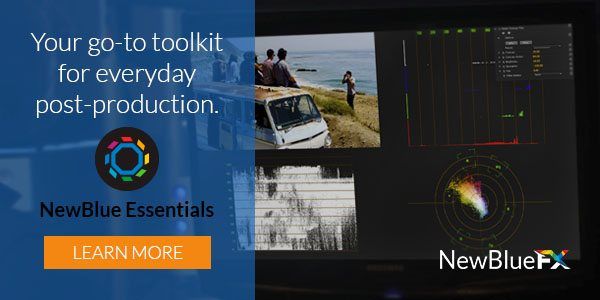Now you can find the specific set of tools you need for your project with the new Essentials Volumes. Each volume features 7 to 8 versatile plugins with over 70 presets that help you quickly solve your everyday challenges.
Let’s take a look at what each of the 3 volumes has to offer…
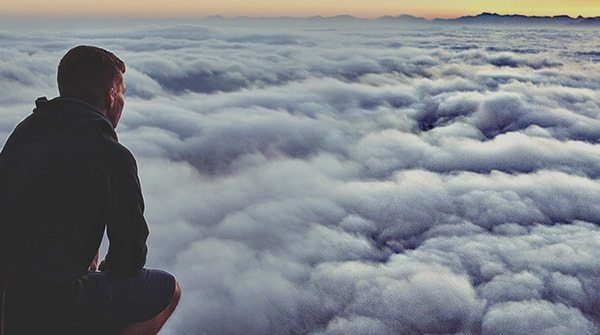
Essentials 3, Volume 1
If you’re looking for a quick way to enhance details, boost colors or inspect your footage – Essentials Volume 1 is your solution. Featuring 8 multi-dimensional tools and over 80 presets that deliver the results you need and more.
Featured plugins:
- Apply Detail Enhancer to quickly to make your subjects pop or create an HDR look. For a custom result, adjust the controls to vary the intensity and level of detail within the image.
- Boost your colors easily with Auto Contrast. This powerful plugin enhances the colors in your image, creating a more vibrant and colorful finish.
- Zoom in or select a specific region to inspect all forms of information in your footage with Region Scope.
Additional plugin features: Region-specific detail reduction, video signal legalizer, area obscuration and pixelation, image cropping, image noise reduction.

Essentials 3, Volume 2
Need help removing camera flash, lens distortion or to quickly enhance colors? Essentials Volume 2 delivers with 7 versatile plugins and over 70 presets that can do all of it and more.
Featured Plugins:
- Easily remove camera flash from live events with Flash Remover Pro. Get result fast with a range of presets or adjust your controls to dial in the perfect look.
- Fix concave camera distortion from GoPro footage or add a fish-eye lens to your flat shots with Lens Corrector.
- Rescue underexposed footage or refine the contrast and color in seconds with Video Tune Up Plus.
Additional plugin features: Detail enhancement by luminance, blurred pixelation via color mask, defocus masking tools, video aspect cropping tools

Essentials 3, Volume 3
Searching for a way to easily soften wrinkles, optimize color and fine-tune luminance values? Well, Essentials Volume 3 solves all of those problems and more with a variety of 8 plugins and over 80 presets.
Featured Plugins:
- Make your talent look their best with Skin Touch Up. This helpful tool makes it easy to soften wrinkles and remove blemishes with it’s advanced skin masking.
- Optimize color and contrast in your footage with Color Fixer Pro. Choose from a variety of preset looks for a quick result or leverage controls over your white balance, saturation, brightness and film gamma.
- Enhance the detail of your image with Detail by Chroma. This effective tool allows you to focus on a color region, sharpening the detail and boosting the contrast.
Additional plugin features: Gamma correction controls, image sharpener, proportion helper, widescreen format adjuster, graphics and text smoothing
Now it’s up to you to explore the Essentials Volumes to find the right solution for your needs.