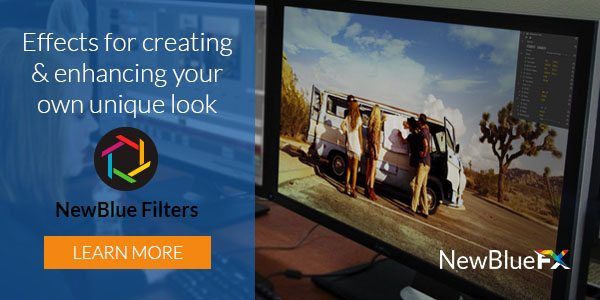Have you ever noticed how different motion pictures are associated with different looks? Take the movie The Ring here:

See how it has a blue cast?
Or how about Terminator: Salvation. See how it’s brownish?

In each, case, the editor is using a “look” to give the scene a visual signature. Doing this can take hours and hours in post, or you can use one of our effects from the NewBlue Filters line.
NewBlue Filters 3 is the entry-level collection of the Filters line. This starter suite includes 48 presets in 4 effects that add personality to your video with distinctive visual looks. Choose from dynamic plugins including Spotlight, Gradient Tint, Dream Glow or Fisheye effect to augment and amplify your project.
Let’s take a look at some of Filters 3’s best features and how they can add movie looks to your production:
Make It Vibrant With Gradient Tint
Give your video a light leak effect with the Gradient Tint plugin. Easily bring out the vibrancy in your videos by choosing from a variety of presets. Then adjust gradients, angle, luminance masking, and blending modes for the perfect look.
Step Into The Spotlight
Pull your audience’s attention to your intended object and build emotion with Spotlight. In addition, you can easily control spot shape, tint and edge values to change your audience’s focus. Take it a step further and apply rich tones and vignetting for a vintage look, or desaturate and blur the edges to make your subject even more vibrant.
Diffuse It
Use Diffusion to create compelling atmospheric effects. Also, control color, glow, and ambiance to set the mood or keep it white and voluminous for a foggy memory. Even dial in brilliant colors and a tight pattern to stress engine glows, light sources or auras.
Go to the Extreme With Fish Eye
Use Fish Eye to give your video an extreme, wide angle look. Take control of position, size, and distortion with ease to emphasize particular subjects. Explore your curiosity and increase distortion for a convex wide-angle look or go negative for a concave in-a-fish-bowl appearance.
NewBlue Filters 3 is just the beginning. Take a deeper look into the entire Filters line here. There’s much more to see!