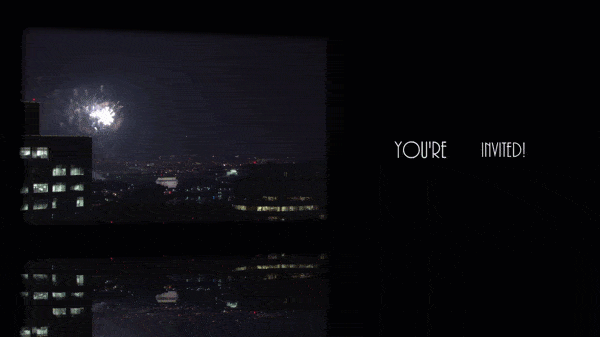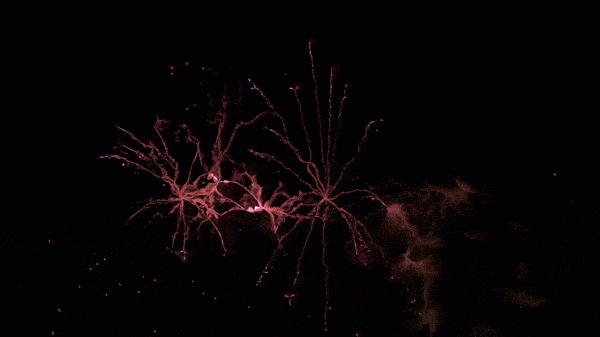The 4th of July has long since passed but you still have the fireworks footage sitting on your computer. Good thing you can still re-use it as b-roll footage or share it with your family. But before you do, we’ll show you how to quickly fix and impress with 5 easy to use NewBlueFX plugins.
6 Plugins to Enhance Your Fireworks Footage
Stabilizer
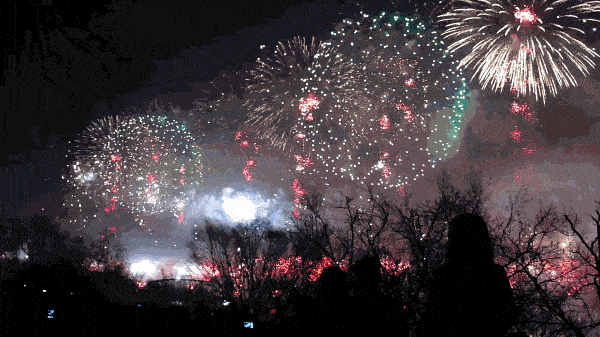
During the fourth you may have passed the camera off to your shaky-handed nephew or strapped your GoPro onto a vibrating drone. The footage is most likely shaky. To fix this, use Stabilizer to “smooth out” the shakes and jitters. Instead of locking onto a steady object, NewBlue Stabilizer can smooth out the fireworks that pan across the entire shot.
Zoom Blur
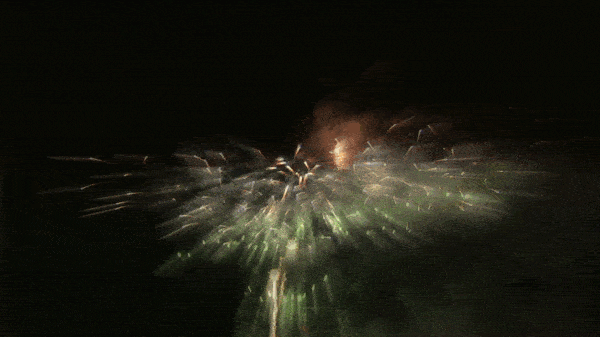
Want to give your fireworks an ethereal floating feeling? Add Zoom Blur to your fireworks footage to speed it up or slow it all down in a timewarp. With Zoom Blur you can dazzle with the dreamy movement of your sparklers. This would be perfect as a transition between scenes or as part of a dream sequence in a film!
Lens Corrector
Before:

GoPros are filmed with a fish-eye lens that distort the corners of your footage. With Lens Corrector you can fix that distortion so that your fireworks don’t look overly warped around the edges. But then again, if you want that distortion, you can always add it with Lens Corrector too.
After:

Reflection
Refine your fireworks with the Reflection plugin. This effect takes your video, shrinks it into a Picture-in-Picture, rotates it in space, and then causes a reflection below it. Make it look like your fireworks are reflecting over water or a glass table.
Frame Rate
Alter the speed of your fireworks footage with Frame Rate. Change the bursts from fast to slow. Get the classic look of a Super 8 film by slowing your film down to 18 frames per second or go extreme for a fluid slideshow look. Frame Rate is perfect for presentations or for title sequences.
Ceramic
Want to get really artistic with your fireworks? Ceramic alters your video into tiles of color and outline. When paired with fireworks, Ceramic appears like a synaptic flash of thought. Slap the Ceramic altered firework clip into your narrative or drama to convey emotion.
As you can see it’s easy to fix, enhance and get creative with NewBlueFX plugins. Now, try them out for yourself. Visit www.newbluefx.com to learn more!