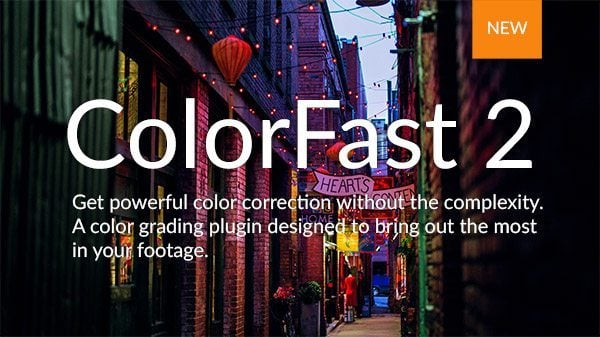
We’re excited to introduce ColorFast 2, a color corrector in the next generation in color enhancing and grading software.
With this release, you can expect all of the simple and intuitive tools that have made ColorFast a favorite among our customers and a slew of completely new additions to keep powerful professional color grading within reach.
[wistia_1]
ColorFast 2 is a complete color correction and grading plugin that works natively in:
- Sony Vegas Pro 10+ (64-Bit)
- Black Magic DaVinci Resolve
- Adobe Premiere CS6/6.5, CC
- Apple Final Cut X
- Avid Media Composer & Symphony 6+
- Grass Valley EDIUS 7 & 8
- Adobe After Effects 5.0
What’s New?
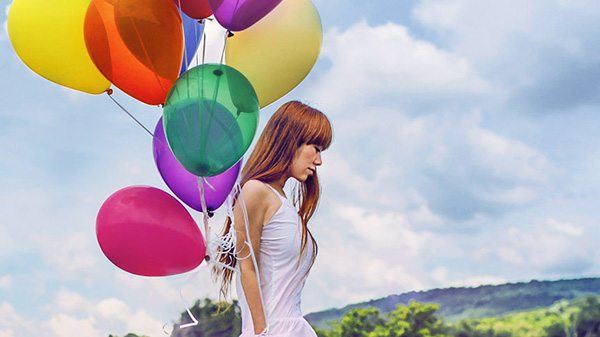
The ColorFast 2 update includes additional color balancing options, carefully designed presets, video scope monitoring tools and final composition correction. Additionally, expanded control ranges allow you more freedom when adjusting exposure, brightness and mask range for more precise grading.
Revamped Preset Library
Colorfast 2 comes with 65 professionally curated looks ranging from modern cinematic to old vintage classics. Simply select a preset and customize to get that perfect look.

Skin and Shape Mask Blend Options
This color corrector also includes the New Skin and Shape mask blend options allow you to control the strength and opacity of your masks so your subjects and isolated areas blend in more naturally with the rest of the image.

Region Scopes
Built-in video scopes help you visualize and stay within your desired color range. Measure the whole picture or select a specific region for precise scope readings with an on-screen indicator.
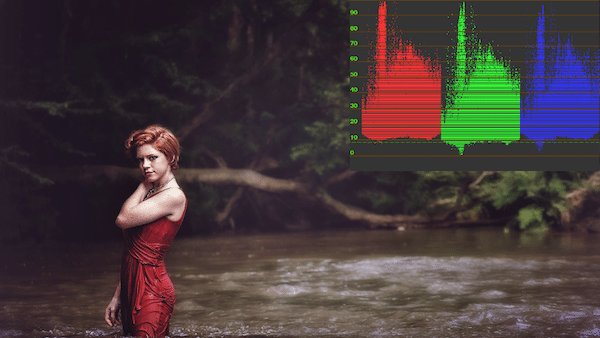
Scopes include:
- Vector – Classic is a traditional display which shows saturation levels in your picture.
- Vector – Color displays saturation information with the addition of color being shown within the scope display.
- RGB Parade shows the luminance levels of your picture, separated out into Red, Green and Blue channels.
- Waveform shows the luminance levels of your picture from black and shadow levels at the bottom to white and highlight levels at the top.
- Histogram shows the spread and quantity of pixels from black and shadow levels toward the left side as well as white and highlight levels toward the right side. This scope also separates out three channels of Red, Green, and Blue, including the combination of all three as combined luminance represented by White.
Additional Updates
In addition, ColorFast 2 has been updated with expanded controls, including:
- White Tweak, which lets you adjust color tones between warm and cool to further tune your white balance correction.
- Hue Control, a new control that makes it easy to quickly change your image’s hue value across the color spectrum.
- Expanded Highlight, Shadow and Midtone ranges increase the number of level controls, allowing you to push luminance in each individual area further.
- An increased exposure range gives you more options when adjusting an image to the extremes.
- An expanded range of brightness values let you push your image’s brightness even further into the positive or negative spectrum.
- The new Output Correction area allows for final exposure, saturation and brightness tweaks for a polished end result.
Visit our Help file for more information.
How do I get ColorFast 2?
Click HERE to check out the powerful color corrector, ColorFast 2.
Have more questions?
For sales questions, send us an e-mail at [email protected]. For support, contact our tech support staff at [email protected]

