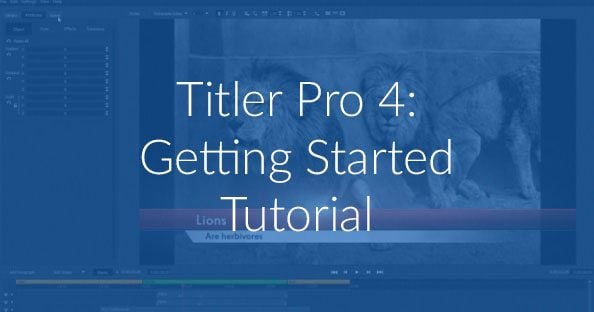
So you’ve heard about Titler Pro 4 or recently decided to purchase it. And while you’re familiar with 3rd party plugins, you might be wondering, “where do I even get started?”
Worry not! We’re here to help with our aptly named “NewBlueFX Titler Pro 4 – Getting Started” tutorial. We’ll show you how to get up and running fast in this short 3 minute, 57-second tutorial.
So sit back as NewBlue expert, Sean Willmon, walks you through the basics of Titler Pro 4 including:.
- Quick Edit
- Styles & Animations
- Elastic Timeline
- And More!
We hope “Titler Pro 4: Getting Started” helps ease you into Titler Pro. And if you haven’t purchase Titler Pro 4 yet, you can get the latest version of Titler Pro here!
P.S: Let us know if you’d like to see a particular tutorial in the comments below!

