
As an editor, your workstation is your second home. It’s the only place you spend as much time as your own bed (if you’re lucky). So why not get the video editing accessories to improve that time spent, just like you would a new comforter or pillow? Here are 5 video editing accessories that editors can use to enhance their workstation and quality of life (without breaking the bank).
1. Keyboards
The Keyboard. One of the single most important tools in our arsenal. Useful for everything from editing scripts to creating storyboards and of course, our trusty shortcuts.
Chances are you already know at least some of the shortcuts for your favorite editing software, but in case you need to commit them to muscle memory or learn a different platform, silicone keyboard covers can help you out.
These range in style from Premiere Pro to Final Cut X (although they are only available for Mac systems).

For PC users, the Corsair Vengeance K70 Mechanical Keyboard makes the cut. Every key on this keyboard is programmable to make editing a breeze. Not to mention that oddly satisfying click when the keys are pressed.

2. Headphones
A quality pair of headphones that can stand the wear and tear of non-stop use are a worthwhile investment. The ever-popular Audio Technica ATH-M50x headphones have been the reigning champion in the value-quality department and have helped video editors monitor their audio for years.
These are excellent headphones for video editing or for day to day use and run for $120.

3. Chair
Spend money where you spend your time. This is true for choosing mattresses, pillows and chairs. You spend most if not all of your editing time sitting. So why not spend that time in comfort?
Luxurious office chairs can be costly, but I find that the most budget-friendly and comfortable chair is the Ikea Marcus. For around $200 it’s hard to argue with this one.

4. Speakers
A quality pair of speakers is something everyone should have. They are key to helping you explore the range of sound in your project.
The Kilpsch ProMedia 2.1 is another audio accessory that has stood the test of time. These are some of the best desktop speakers you can grab in the $150 price range. The subwoofer is powerful enough to make your walls tremble with bass. Just be careful with any loose fixtures on your wall.

5. Battery Backup
An Uninterruptible Power Supply (UPS) is an absolute necessity if you’re a video editor. A UPS could save your whole project in an event of a sudden blackout. Some of the key features to look for is the amount of power, the number of device inputs and how much time you need to properly save your progress and shut down your computer.
HowtoGeek has a great post that goes in-depth into what makes a good backup and how to determine which one is for you.
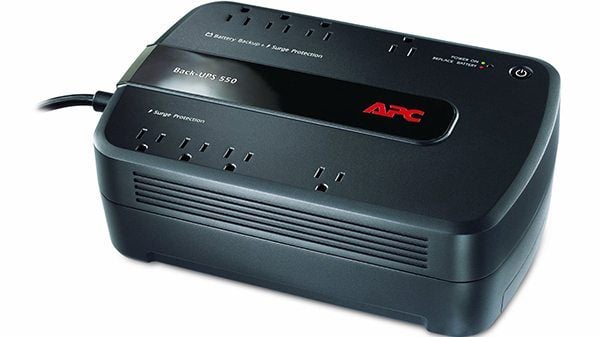
That rounds up our top 5 accessories for your video editing workstation. There are many more accessories that can help video editors achieve better results faster and more efficiently. Do you have a favorite accessory we missed? Let us know in the comments below.

